
In his book, The E-Myth Contractor, Michael Gerber talks about the difference between working “on your business” and working “in your business.” He argues that most of us get caught up working in the business – taking customer calls, writing up estimates, completing work for clients, etc. It can be much harder to step back and work “on your business” – identifying opportunities to grow, finding new ways to charge more for your work, thinking about your hiring plan, etc.The goal of FieldPulse is to make the day-to-day easier for your entire team so that you can spend more of your time working on your business. Simplifying the management of schedules, job statuses, estimates and invoices, employee timesheets, and CRM, gives you the information you need to make the business run better. All of this frees you up to spend more time working “on your business.” Here are a few ways that FieldPulse can help you in building your business.
Managing Your Customers
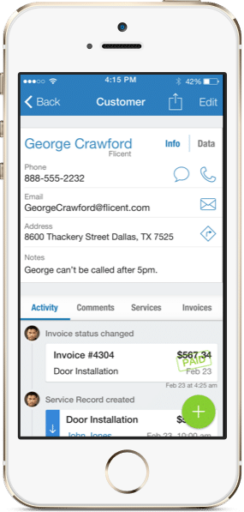
From prospects to current projects to collecting on outstanding invoices, keeping track of your customer data is a major part of your business. Having a customer relationship management, or CRM, application is an easy way to keep up with this information. A CRM tool should do more than just keep track of contacts, though. A CRM should integrate with all of the information you need to run your business. For example, estimates and invoices should be connected to the customer. This makes it easier to keep track of customer history as well as check in on outstanding quotes/estimates.When you get a new inquiry or phone call, FieldPulse lets you quickly add a customer record, track a lead source or referral, and schedule a visit to create an estimate. Capture notes from the call and have them available in the field when you arrive. If you do same-day calls, imagine being able to collect notes and dispatch someone to the field without having them stop by the office to get the details.You get a call from a previous customer, so you pull up their record. In second you see the last job performed, who provided the service, and have all of the notes. Whether it’s a call in the field or to the home office, your team has all of the information they need to provide the best service possible.
Simple Scheduling
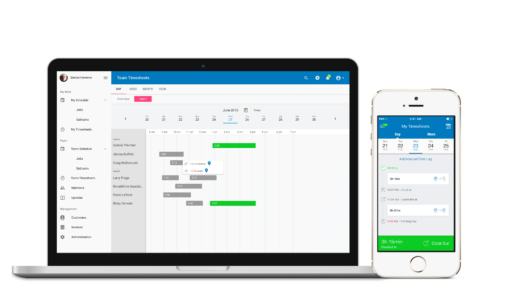
FieldPulse offers robust scheduling, but it’s about more than just finding the right employee or time slot. The integration with CRM makes it easy to find out who has worked with a customer in the past. This allows you to send that employee back out to the customer, which provides that customer with a seamless experience with your company. If you installed new equipment 6 months ago and the customer is calling for service, you’re able to let them know right away what to expect. Is this a warranty call or will they be responsible for repair costs?When it comes time to get a call scheduled, FieldPulse provides a number of options based on how you do business. Quickly find availability with a calendar view or a Gantt view. Or if you finalize schedules the day before, commit to a date and use either calendar-based scheduling or route-based scheduling to assign jobs. With a number of easy-to-use options, you’ll always have up-to-date information to manage the scheduling process. And for last minute or emergency scheduling, quickly check where field team members with GPS location tagging. Just pull up a map and quickly see who is nearby and when they’re scheduled to leave.
Create Estimates and Invoices On-Site
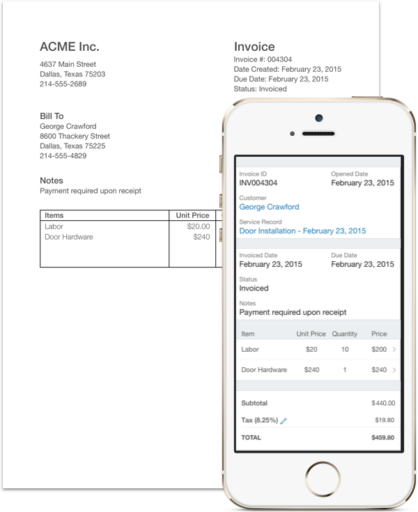
Getting estimates right is an important part of any contractor’s business. With mobile apps available on iPhone, iPad, and Android devices, FieldPulse lets you easily create estimates while on-site. For common items, pull from your pre-built estimate bundles that can include pre-defined labor and parts. Or build complex estimates, referencing prices lists and commonly used items. All of this can be done on your mobile device, and delivered electronically to the customer.Your estimates can also include detailed job-costing. Track your internal costs for each item or service. This lets you build your estimates with an eye on the bottom line or generate cost-plus estimates. Either way, you’ll have powerful data at your fingertips that can help you generate the margins you need.When the estimate is complete, generate a PDF that can include other key documents, like your standard terms, contract, photos, sketches, and more. Collect signatures on the spot or quickly send the estimate via email. Estimates have never been easier to generate or manage.
Keep Track of Jobs – And Employees
For employees in the field, managing your day just got easier. Log in to the FieldPulse app and get a quick view of the day’s schedule. See where you’re headed and what work lies ahead. Keep customers up-to-date by sending quick notifications when you’re on your way – either by email or text.
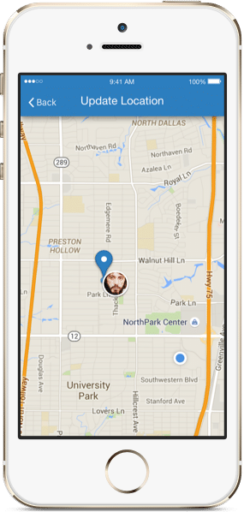
When you get to the jobsite, simply check-in and your timesheet starts tracking work on the customer job. The home office gets a GPS-tagged location and timestamp that keeps employees accountable. You’ll have all of the customer information, job details, and notes from the initial call. On-site, keep notes, fill out company forms, and keep track of work changes.When the job is done, quickly convert the original estimate to an invoice, allowing the home office to review if needed, and present it to the customer. And with Stripe integration, you can collect payment on-site. Once the job is done, clock out and see your next call. From seeing your schedule to managing each job, FieldPulse streamlines your work in the field.
Run the Back Office
With scheduling, invoicing, customer management, and employee time-tracking in one place, FieldPulse gives you the tools to to keep the back office running smoothly. And with real-time QuickBooks integration, keep all of your finances in synch.Having all of this data in one place gives you new opportunities to manage your business. Here are a few of the things you’ll be able to do with FieldPulse:
- Simplified scheduling you’ll save time, but now you have the information and time to look at things like employee utilization and track revenue per employee.
- Use your customer database to plan marketing efforts and identify loyal customers.
- Keep track of your sales process and identify outstanding opportunities.
- Stay on top of accounts receivable to increase cash flow and profitability.
- Complete complex reporting by exporting all of your data to Microsoft Excel.
- And much more!
Building Your Business
If you’re considering FieldPulse, chances are that you are looking to get more from your business. And having the rights tools in place to manage your business day-to-day is a big step. Streamline your efforts with business management software. And start using consistent processes that can be repeated as you grow. You’ll simplify scheduling, make estimating and invoicing easier, keep track of your employees in the field, and have the data you need to make those high level changes to your business.Sign up now for a free, 14-day trial of FieldPulse. Get started right away with a quick on-boarding process and one-on-one training from our customer success team.
