FieldPulse is a digital hub for running your business. And that hub needs to be up-to-date with how you do business.We’re always working hard to bring new functionality to FieldPulse so that it keeps meeting your business needs. We collect a lot of great feedback from our customers on our ideas portal. We always welcome your thoughts and recommendations! As part of that, we’ve just released a bunch of new features. Let’s review them all and how they can help you do business better. First, here’s a quick list:
- Easier Expense Tracking
- Invoice status filtering on the customer record
- New customer import
- More help with logo importing
- Even better communications settings
- Discount & Surcharge
- Customer Assignments:
Even better communications settings
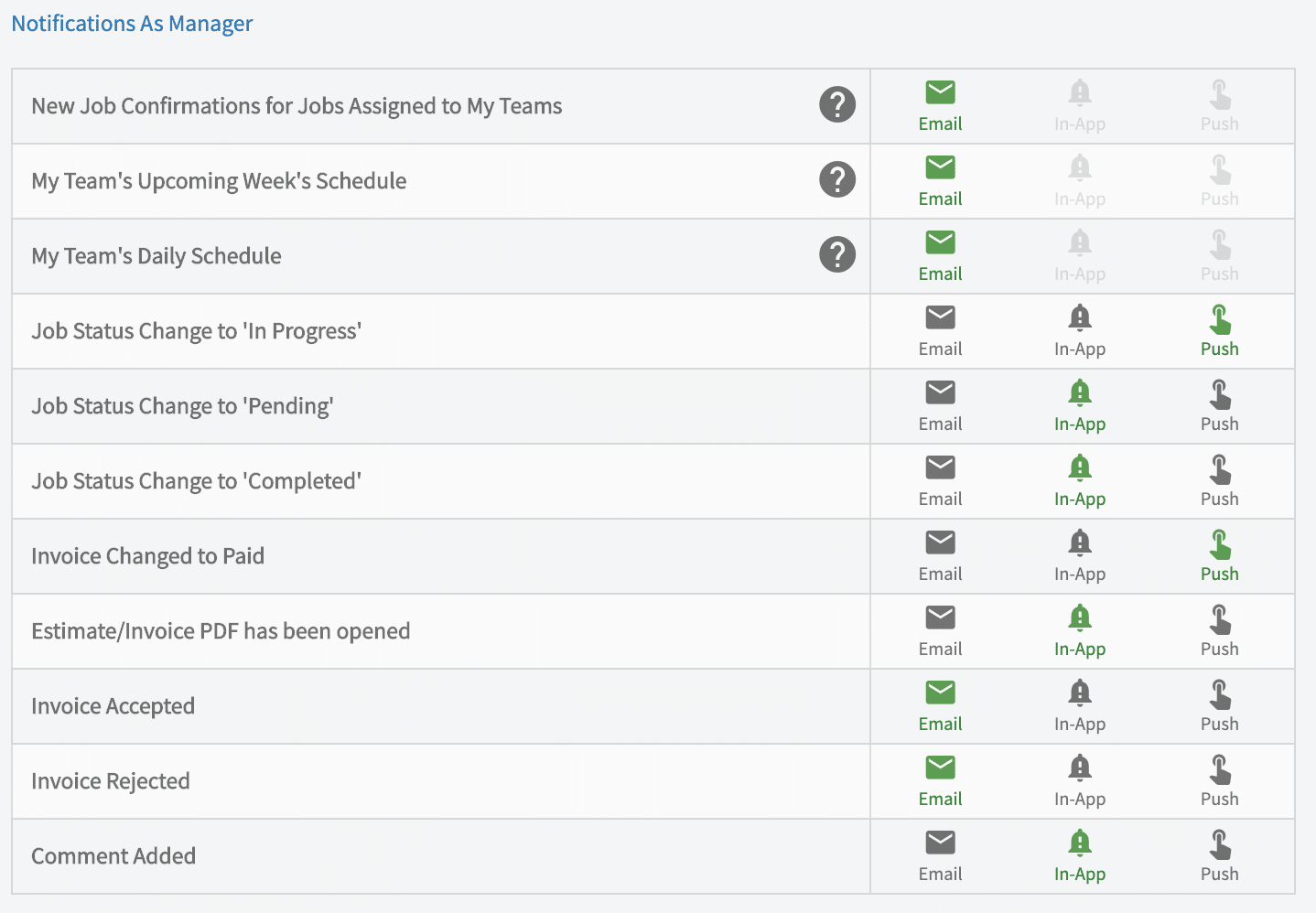
Communications can break down for so many reasons. With FieldPulse, that’s getting even harder to happen.Whether you’re updating your team or making sure your customer has the latest status, this update adds even more control and quick communication steps.For customer communications, we continue to add new templates and opportunities to send updates. Now you can control the audience. Maybe they’ve asked you to update them on a work address, but you normally send to their personal address. Quickly adjust to the “To:” line and you’re set. Look for some amazing new customer communications updates in the weeks ahead.And now your team has better control over notifications as well. This latest release has given even more granular control over which notifications you can receive as either a team member or a manager.Get push notifications, emails, and web app notices when even the smallest update it made to a job, invoice, schedule, or comment. You now have nearly 50 notifications options to get the information you need at the perfect moment.
Discount & Surcharge
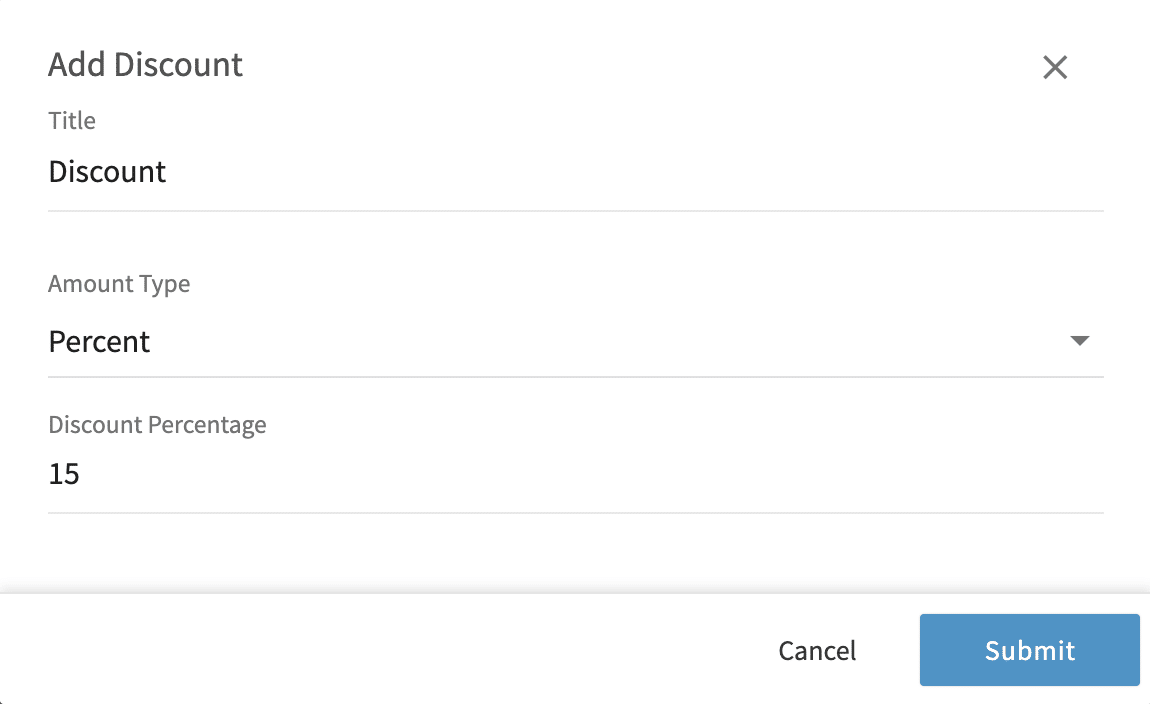
A common request we’ve received is the ability to quickly add discounts and surcharges to an invoice. But it’s not as simple as quick addition/subtraction to the invoice.Do you need to discount taxable and non-taxable items? Is it a percentage or a fixed discount? Should you name it to explain the cost or discount? For example, are you charging a credit card surcharge? Or do you need to explain it’s a first-time customer discount?Behind the scenes, the math can get complex. You don’t have to worry about it, because this feature handles it all. How are you going to start using these advanced discounts and surcharges?
Customer Assignments
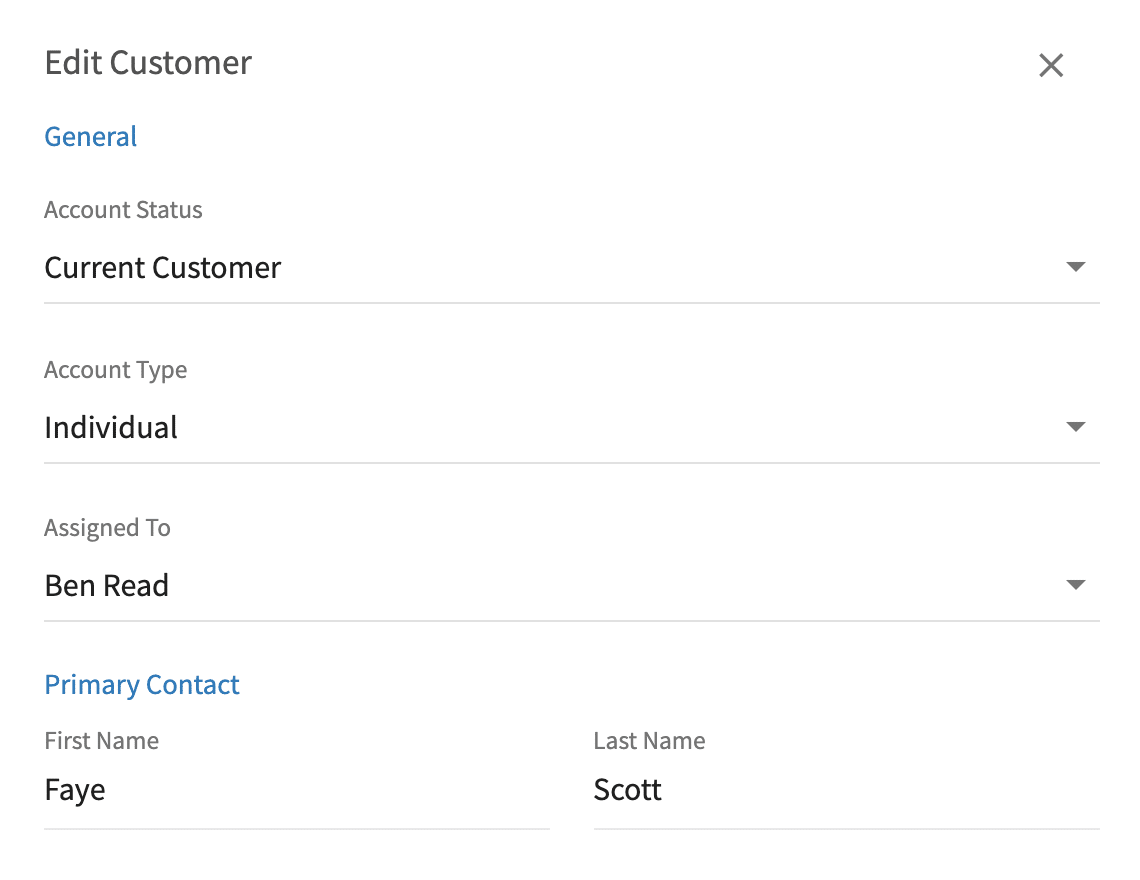
Next is the ability to assign customers to your team. As your team grows, or you add special functions like sales managers, it’s important to assign ownership for customers.With this new functionality, your sales team can “own” the relationship. Quickly see the status of their own prospects and customers, and see where they need to follow up.Do you assign post-project follow-ups to a customer service or project management team? They can quickly run through their list and make sure surveys are completed and customers are satisfied.This feature can be used in a number of powerful ways. Check it out today!
Easier expense tracking
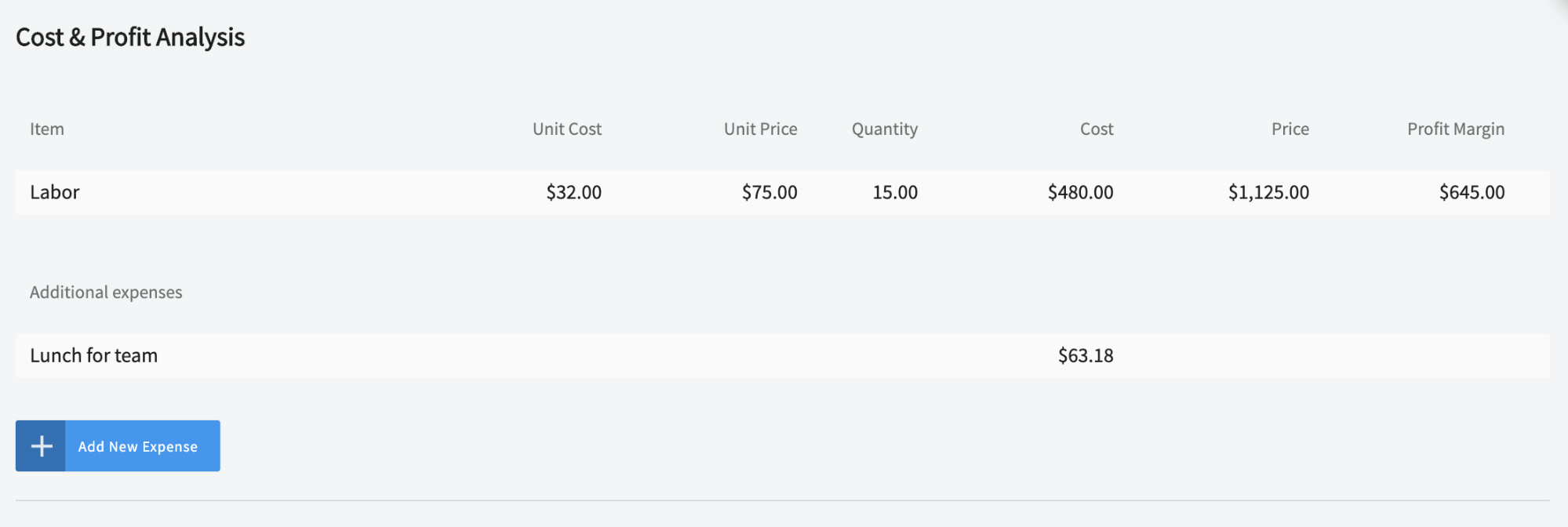
Managing your profits is extremely important to building your business. You’ve had the ability to add a cost basis to any line item on your invoice for a while. But now, that’s getting even better.With this release, you can now track expenses that aren’t tied to a line item. Did you buy your team lunch for working long hours on a project? Maybe you needed some supplies that you aren’t going to bill to the customer.No matter what the expense is, you can now add it to your costs without having to mark it against an invoice item. This gives you more control in keeping track of costs.
Invoice status filtering on the customer record
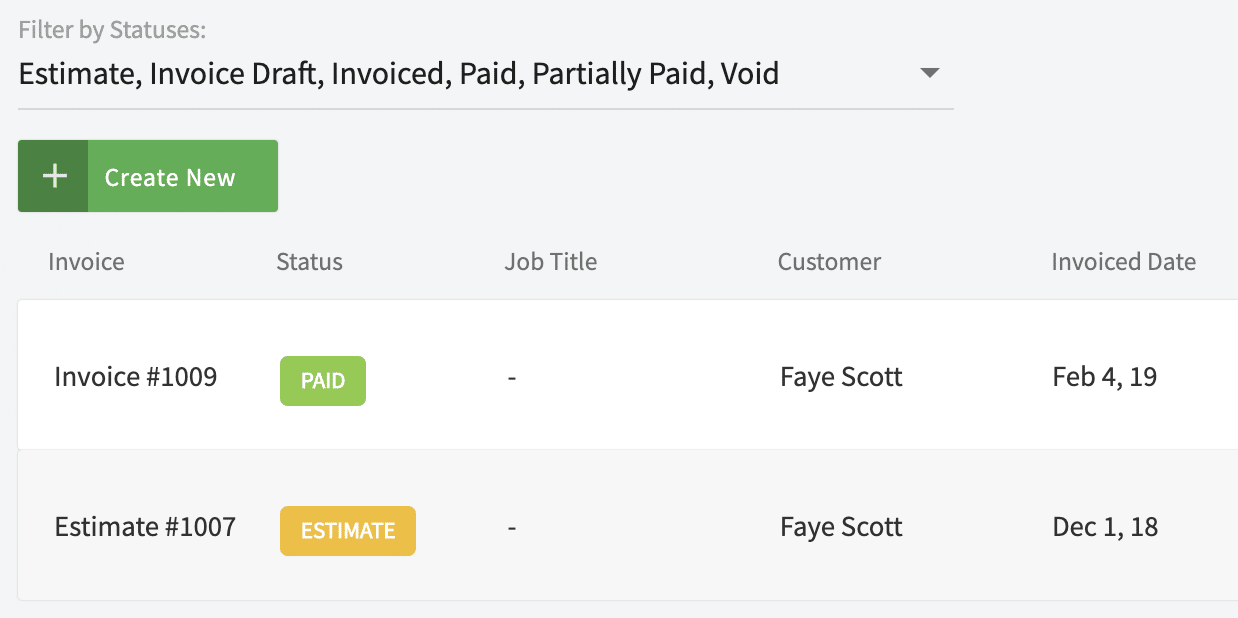
It’s important to know where customer billing stands at any time. Since our earliest release, it’s always been a priority to be able to check on outstanding invoices. You need to be paid on time, every time!This update allows you to do a better job of filtering at the customer level. When looking at invoices for a frequent customer, it’s now even easier to filter out paid or draft invoices. Instead, look to see which invoices remain unpaid.Need to look at past, paid invoices? No problem! The new filters will make working through a long list of customer invoices simple – and quick.
Improved customer import
This isn’t the most exciting item on the list, but we’re working on completely revamping the customer import process. As a first step, your data will be handled much more efficiently now.We’ve worked out some of the more common data formatting issues, and we’ve expanded the amount of data our system handles in one import. Overall, it will make importing a customer list that much easier – every time.
More help with logo importing
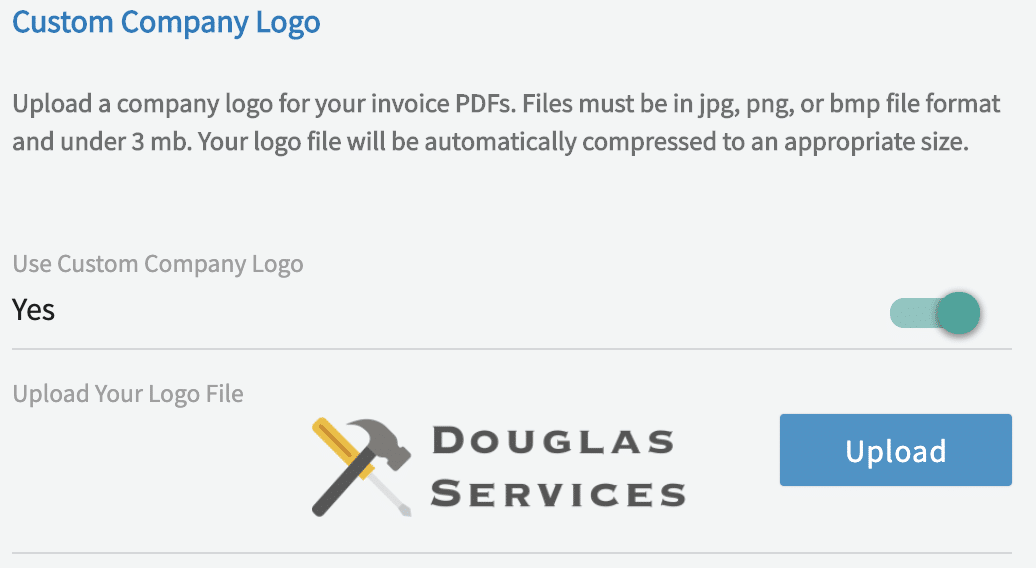
One of the most important steps in getting started with FieldPulse is making your logo show up on communications, estimates, and invoices. Let’s face it, though – your business isn’t graphic design.It’s been too easy to have a logo format that won’t work across documents, or try a format that just won’t work at all. With our new logo import, we’ll warn you in each of these cases. Adding your logo shouldn’t take a designer’s help!
Ongoing Development to Help You Power Your Business
The FieldPulse team is hard at work on the next round of major functionality releases. These will continue to help you manage your business, increase profits, and grow to the next letter.Look for more enhancements in the coming weeks. And for now, keep the ideas coming. Send us your feedback through chat or in the app.
